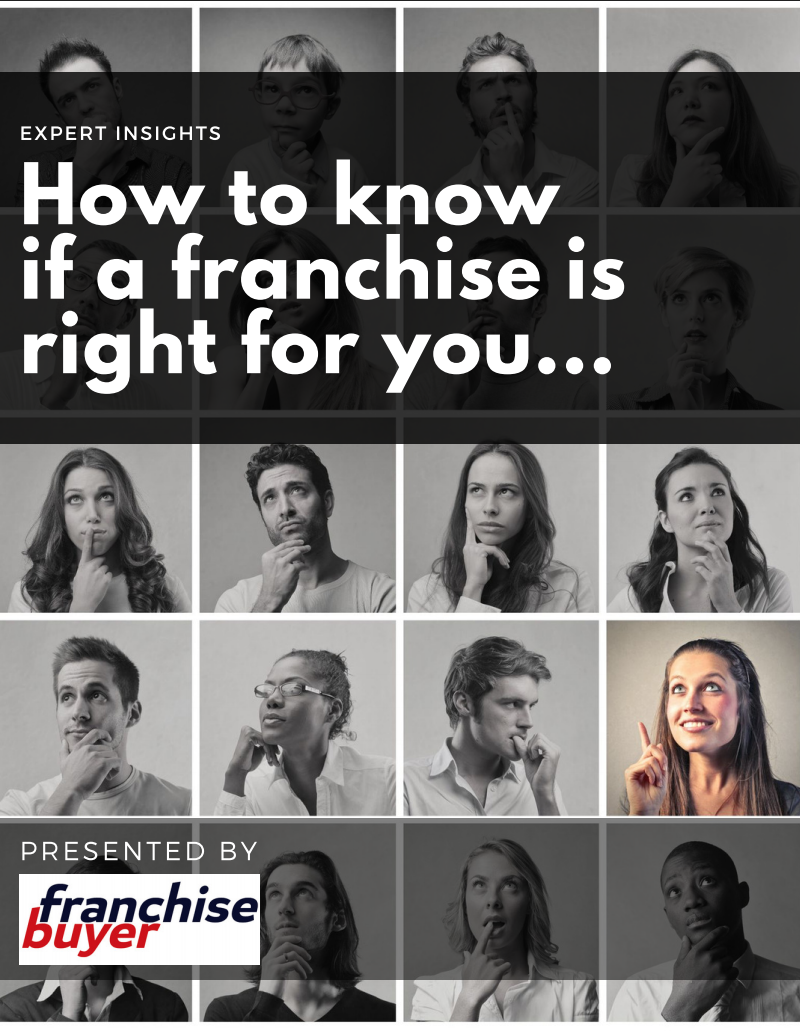What makes a great website for your business?
Your website is one of the primary customer touch points in your business. So, let’s take a look at an average website versus a great website for your business, as sometimes the differences are not so obvious if you are not looking for them!
In my previous article I outlined some of key considerations when thinking about your digital strategy. The primary take out is simply that a winning digital strategy is one that lets you run your business the way you need it to run.
This means that your digital strategy allows you to communicate with your clients the way(s) you need to, it let’s you transact the way you need to and it gives you flexibility to grow and evolve in the right areas whilst providing structure and efficiency for your mature processes.
As usual it comes down to planning and how well you know your business. It’s not unusual for a young company to change its website two or three times in the first few years as they struggle to create good clear messaging and a slick user journey.
Core website features
Every business is different so every website will be different, but there are some core features that you can rule in or out depending on your needs. Some websites will have only one or two of these features whereas others will require all of them.
1. Marketing Material
The basic marketing feature set includes a series of information pages that covers the basics like:
- Who we are.
- What we do.
- Why you should work with us.
- Our range of products or services.
- How to get involved.
The step that is usually done poorly is the last one, ‘how to get involved’. This is your call to action and it’s the single most important step on your website as it’s the measure of your ability to convert viewers into prospects.
A simple call to action for a basic marketing site might be one of the following:
- Call now to schedule an appointment.
- Book a demo.
- Register for the Sydney event.
- Find a Showroom or Reseller.
A good call to action will move the prospect down your sales funnel and if you’re going to have a large amount of business conducted through your website then you’ll need your Customer Relationship Management (CRM) system integrated with your website so you don’t have to manually manage the data you’re capturing.
2. Sales
If you plan on conducting sales through your website then you’ll need to implement a more thorough overview of your products and services so your customers can compare solutions and self-diagnose their requirements prior to purchase. In order to transact online, you’ll require an eCommerce platform. If your website is primarily for eCommerce then it’s a good idea to lead with this requirement.
Normally the complexity with eCommerce features isn’t in the purchase flow; it’s in the extra requirements like:
- Integrating with your CRM.
- Updating your accounting package.
- Managing your inventory.
- Following up with customers that didn’t complete their purchase.
- Managing refunds.
- Offering on-going subscriptions.
You should have a clear picture of how you’re going to solve these problems before you lock in your choice of CMS and eCommerce platform as some platforms are easier to extend than others should you require a custom plugin.
3. Frequent reference
If you want to position your business as a leader in the industry or at least you’re a team that has their finger on the pulse, then you’ll probably look to include a blog or an article series, or perhaps product reviews and how-to guides. This type of content can work wonders for your site SEO if you’ve designed your content strategy alongside your keyword strategy.
The down side is that this type of feature is very high maintenance, it really needs resources allocated to it and it can make your business look semi-defunct if you don’t keep it up-to date.
4. Service fulfillment
If you’re trying to offer more self-service features for your customer base then you’ll need to look at a CMS that allows you to manage user profiles for your customers and you’ll need to build some sort of dashboard for them to access once they’re logged in.
This type of feature set typically integrates in some way with your CRM or customer support channels and it’s only really useful if the customer gets some tangible value after making the effort to login.
Please also note that you will require an SSL certificate for your domain in order to provide a secure login for your customers. Basic SSL certificates are not expensive but they can be a bit of a fiddle to install so you’ll need to contact your technology help.
A few other fundamentals If you’re going to have a website for your business then there are a few basic building blocks that you need to put in place.
Hosting
To run a website you need two types of hosting at the very least, domain hosting and website hosting.
Your domain host is the one that manages your domain name and it directs your customers to your website when they type in your URL. Domain (or DNS) hosting is typically well managed across the board and any of the main providers are fine.
Your website host stores all the files for your website including your images, your database and your content management system as applicable. In the world of business hosting there are some very average providers and in some cases $75/month will buy you the same poor, slow, unstable service that you get for $15/month.
Please make sure you read reviews or ask a person in the know, you need to use a reputable website host or your site will suffer before you even get started.
Content Management
Your site will contain content for a variety of purposes and this content needs to be easy to update. If it’s painful for your team to update the website then it won’t happen, that much is guaranteed.
There are many good content management systems available on the market but they all have their strengths and weaknesses. Some, like Wordpress, are free and flexible enough to get any type of content-driven website running though the usability can be a problem at times. Other content management systems aren’t free but they’re more intuitive or they’re better suited to creating customer service features or eCommerce sites.
In my mind, $250 for a perpetual license for a high quality content management system that perfectly suits your needs, that’s the best money you can spend.
Analytics
The key to any type of marketing is insights. If you can’t see what your audience is doing then you can’t measure your success
and you don’t know what changes to make to improve your performance.
The dominant product in this market is Google Analytics, it’s free, it takes a minute to setup and the information you gather from it is fantastic.
CONNECT with Robb: HERE on LinkedIn